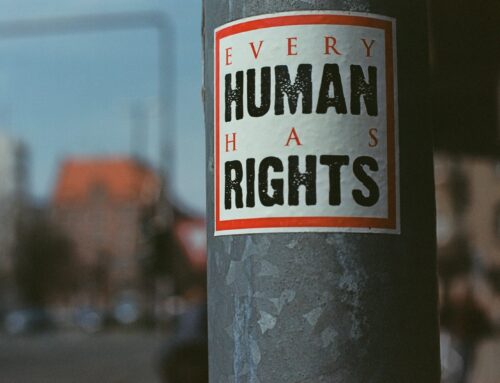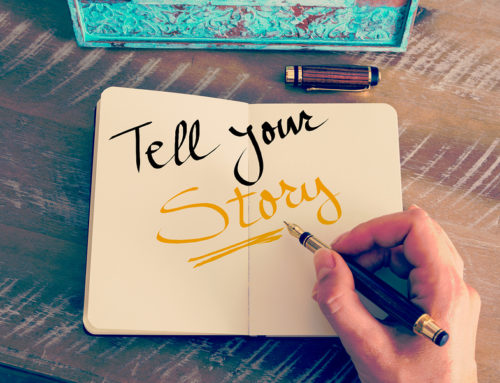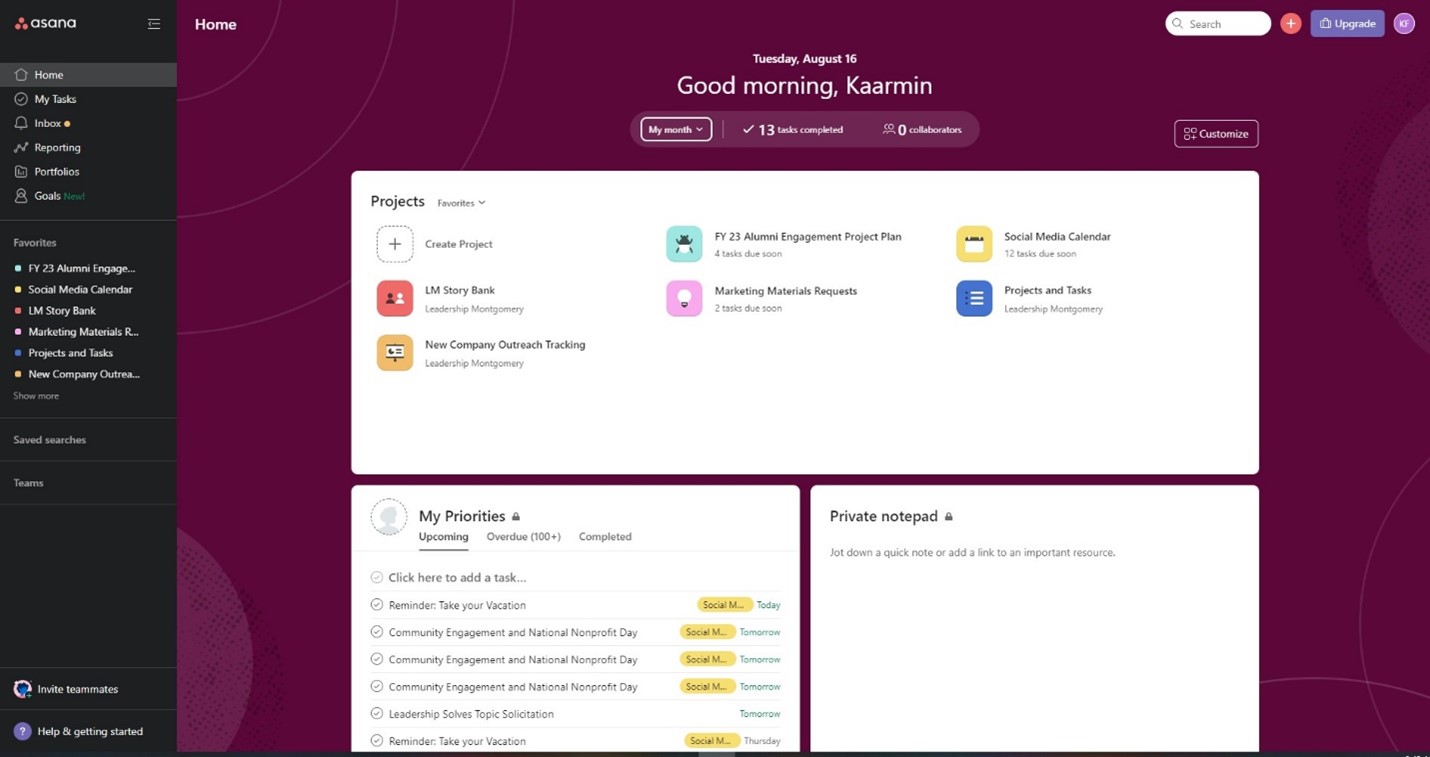
During a recent Nonprofit Marketing Guide training on How to Write Faster (recording available with a Free Membership) the chat was on fire with participants sharing their tips and tools for what helps them during their storytelling process.
When I jumped in with my tips for Asana, I received questions for further insight on how I utilize this program within our marketing department (of one). In a series of blogs, I will share with you how I (who is by NO MEANS an Asana expert) use this platform to capture and organize impact stories, create our social media and communications calendars, and field requests for marketing materials.
When I started at Leadership Montgomery, our organization didn’t have much of a system for collecting stories. So when I researched how to begin the process, I found this blog that suggested keeping a story bank utilizing Trello. That seemed fine and dandy, but I needed a way to use our existing program, Asana. So, I took what I learned and added a few additional features unique to Asana, and below, I’d like to share how I organize my Story Bank.
My Overall Board
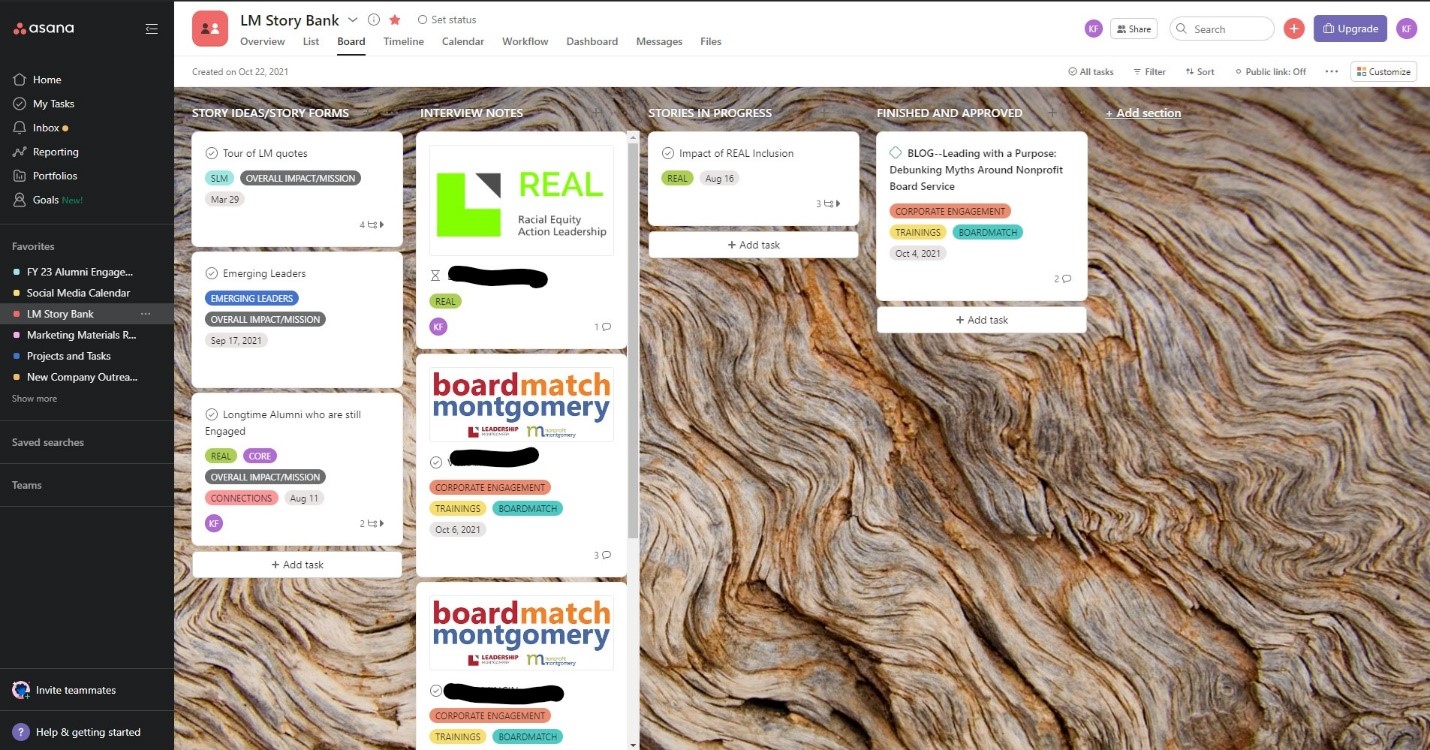
Here, you can see that I separate my stories into four categories: Ideas, Interviews, Stories in Progress, and Finished. When a colleague or I have an idea (more on that later), it gets placed on the first board, where I then organize, create tasks, and implement deadlines needed for moving into the next phase.
The Interview category is where I keep notes from interviews. Stories in Progress is where I keep notes, create deadlines, and begin writing my rough draft. (Tip: If you use Google or Microsoft doc to write, you can attach files right into the task).
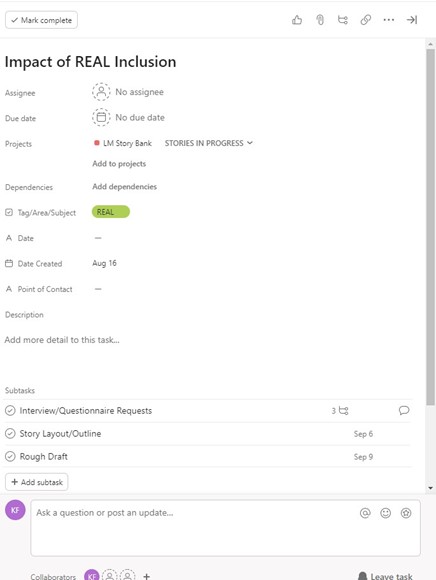
In Asana, I can also create tags. As you can see, our organization has many topic areas for storytelling. Here I can apply categories (or several categories), so when I am looking for content to repurpose, I can easily search by category. Plus, how fun are the colors?
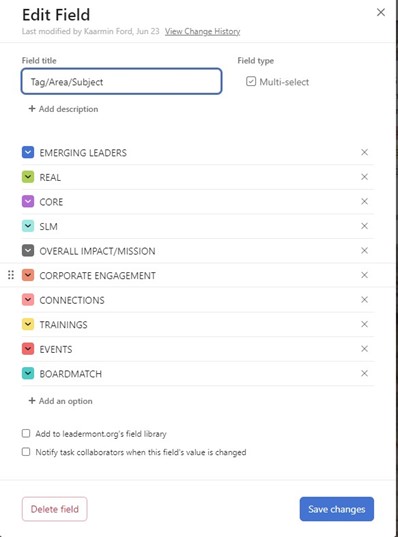
List View
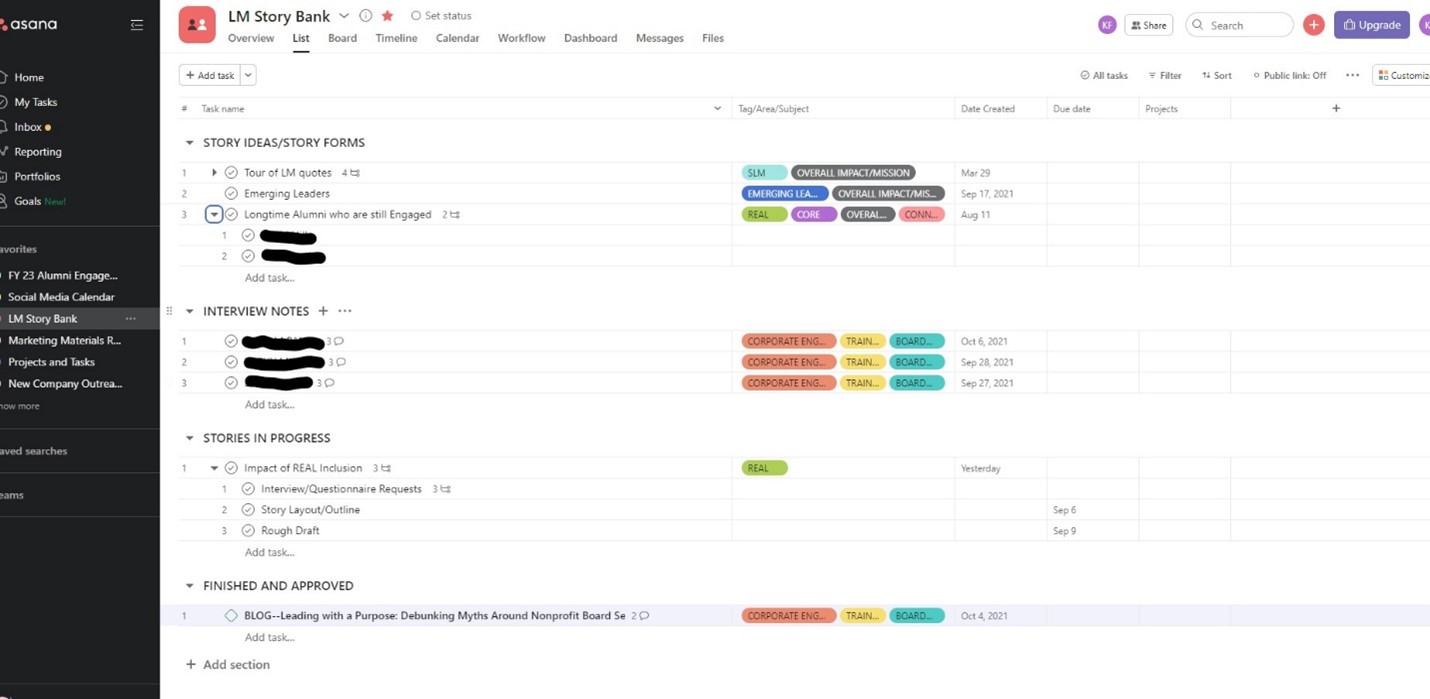
Asana has many views. Depending on how my brain works (or how much coffee I’ve had), I may need a different perspective to help me organize. I use different views for different projects to help keep my process in order.
Asana also allows you to create forms that can be distributed to others. Once submitted, the information goes directly into a project and can automatically include tags, dates, etc. Knowing this, I created a story intake form that stakeholders can complete.
Intake Form
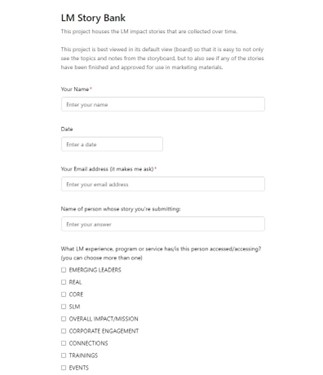
Perhaps the most challenging part is getting my team to utilize it. I admit we can be better at this, but I am taking proactive steps to ensure utilization.
First, I mention it at least once a month in our weekly staff meetings. I have also offered incentives (cake, anyone?). Sometimes I will even take a conversation I have had out of the office and quickly complete the form while the details are fresh. The bottom line is that it is my job to put our storytelling strategy top of mind with colleagues. I know that once this process becomes a habit, the stories will follow.
Again, I am not an Asana expert. But I have found these tools helpful in preventing potential stories from getting lost in someone’s head. We know this process will grow and evolve, and I use Asana because its features will allow it to grow and evolve with us.
How do you organize your stories?
Kaarmin Ford, MA (She/Her/Hers)
Mission-forward work has been a mainstay throughout Kaarmin’s career. In her role as Senior Director, Communications & Engagement at Leadership Montgomery, she works to create and execute the organization’s communications, branding, and outreach strategy. Prior to her role with LM, Kaarmin spent seven years with the Alzheimer’s Association as part of the outreach and development team. Outside of the nonprofit world, Kaarmin has worked in media, banking, and state government. A native West Virginian (Country Roads, anyone?), Kaarmin currently lives in the Washington, D.C. area and enjoys trivia, a good cup of tea, and all things America’s Test Kitchen.